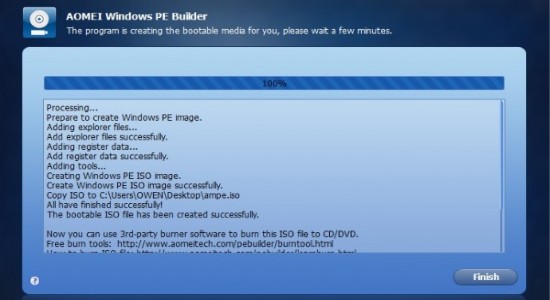Well, we are all not so good when it comes to typing on the computer. There are a lot of mistakes we create. And it takes time to review whatever we have typed to fix the spelling of words. Everyone has a habit of typing certain words wrong. In that scenario, you will have to rely on some tools that will automatically fix the spelling. And here we are, today I will you how to correct spelling of words automatically in any application of Windows 10. And ‘Smart Type Assistant‘ is the tool that you need to automatically fix spellings of words.
‘Smart Type Assistant‘ is a must have tool for users who often make silly typing mistakes. If you know what are the words that you commonly misspell, then you need to have this tool on your personal computer. In this tool, you can define the list of words that you commonly mistype. Also, you can define the correct spelling of those words too. Now, when you type a misspelled word again, the software will fix that for you automatically.
How to Correct Spelling of Words Automatically in any Application of Windows 10?
Smart Type Assistant comes with a list of misspelled words that people usually make. But you can add your own list of words too that you often mistype. And whenever this tool detects a misspelling then it will fix that for you. It is a tray application and runs in the background and does its work all behind the scene.
When you launch this for the very first time, you will notice its icon in the tray of Windows. And then you can double-click on its icon to open its interface.
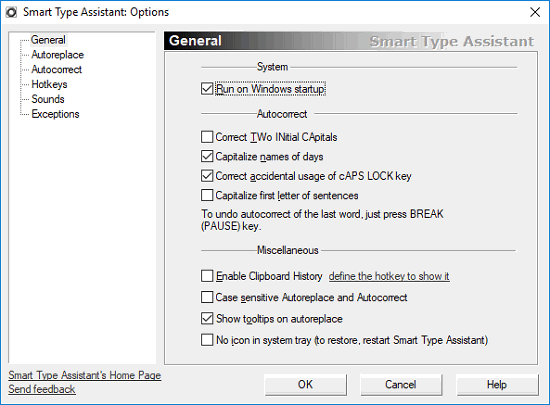
In the “Autocorrect” section, you will see the list of commonly misspelled words. You can add your words there that you usually mistype along with the correct spelling. Save the changes and exit the tool. It will get back to the system tray and will be running in the background.

Now, when you ever type a wrong spelling of a word that you have specified in the software, it will fix that for you. And it does that automatically.
The Bottom Line:
I had a habit of often writing “from” as “form”. I was peeking into the web to fix this and then I read about “Smart Type Assistant”. And it solved my problem like a charm. If you often mistype certain words, then get up and install this software now. It will help you correct spelling of words in any application of Windows 10.