We all know that Facebook.com in its default blue colored theme. And there isn’t any option available in it to change that. But what if you want to change it anyway? If you want to see different color background and header on Facebook, then what will you do? Well, there is a simple solution to that. In this guide, you will come know how to change Facebook theme color. Here I will tell you about a simple extension of Chrome browser which lets you change the default Facebook theme color to any other. You can separately change the header, background, text, and link’s color on Facebook in a few clicks. There are a lot of colors available to choose from to apply to replace the default blue color from Facebook’s theme.
The Chrome extension I am going to talk about here is known as Better Facebook. And it’s a very handy extension to change colors of various Facebook elements. And it doesn’t need to be activated all time, you can turn it off anytime you want. The functionality of this Chrome extension adds one the unique Facebook tweaks that I have covered so far. I have talked about adding flag filter, reject all friend requests at once, unliking all pages at once, and a lot more. And now, I shall explain how to change the background and other element’s color on Facebook.
How to Change Facebook Theme Color, Use Dark Theme on Facebook?
Better Facebook Chrome extension makes it very easy to change Facebook theme color. And on the top of that, it lets you change the header color, background color, text color and link color separately. So, if you only want to change the background color, then you can do that. There are some people (like me) who like dark colored themes on Facebook, then this extension is the one true solution for all that.
You can add Better Facebook from Chrome Store to your browser. After it’s icon appears on Chrome toolbar, then it’s ready to use. If you have already Facebook open in any tab, then you need to refresh that. Next, you will need to activate the extension by clicking on the switch.
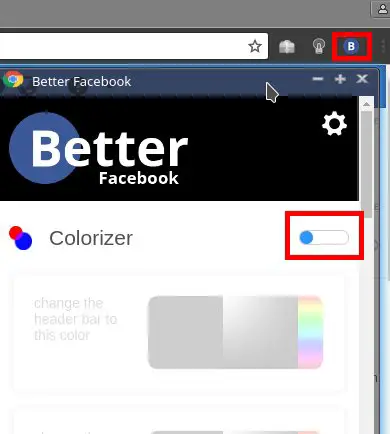
Now, this extension all ready to alter Facebook theme color. Open Facebook and then you see the various color panels to manipulate of various Facebook elements. So, based on what element colors you want to change you can choose any color from the section. And it will apply that color in real time. Also, you can separately select a color for the Facebook theme.
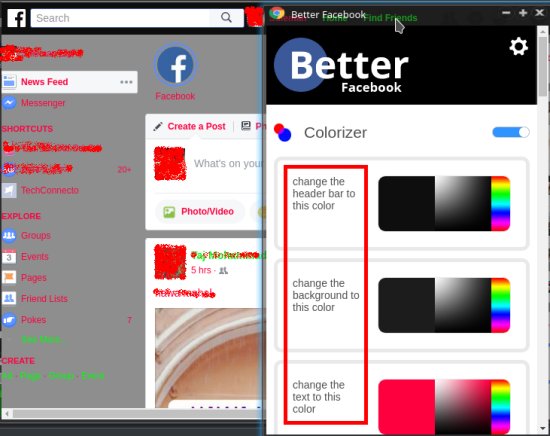
That’s how you can change Facebook theme color to any other. And Better Facebook extension makes it pretty simple to do that.
Bottom Line:
Better Facebook is nice Chrome extension for Facebook theme customization. Using it you can change the Facebook theme color from blue to any other color. You can easily change the color of the Facebook element and also you can change the color of various elements separately. So, if you ever wanted to change the Facebook theme color, then this time you can do that easily.


