Here’s a quick guide to tell you how to capture login screen in Windows 7/8/10. If you ever wanted to take the screenshot of your Windows login screen, but you end up in disappointmnet that there are no tools availble to do that. So, don’t worry now, because in this tutorial, I will tell you about a free software, which can take screenhot of the login screen in a easy way. Not only, login screen but you will be able to capture the lock screen as well.
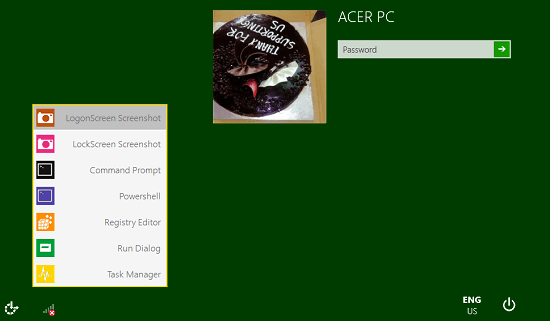
The free software that I am gonna tell you about is called EASE OF ACCESS REPLACER. What it actually does is that it places an capturing option in the Ease of access menu of the Windows login screen. Or, more precisely, it completely changes the items of the Ease of Access menu and replace them with several useful options, such as open Command prompt, Run dialog, Powershell and of course Capture the login screen. So let’s see how doing that.
How To Capture Login Screen In Windows 7/8/10?
if you are good with software, thne you will find ita very simple to take screenshot of login screen. And EASE OF ACCESS REPLACER makes it pretty easy. To see the whole process, simply follow this guide.
Step 1: Get the EASE OF ACCESS REPLACER from its developer’s website. It comes in a ZIP file so, first you have to extract the contents of the ZIP file and then you will find an EXE file in it, “EOAR.exe”.
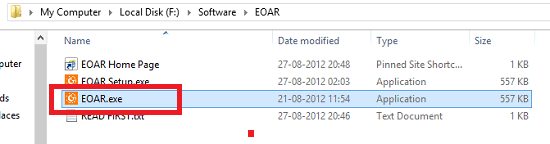
Sep 2: Run the “EOAR.exe” file with administartor rights and you a window will pop up. Clickon the Install button to proceed with the installation process of Ease Of Access Replacer. After that, a command window will blink and then it will vanish.
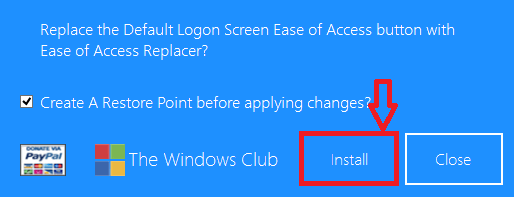
Now, at this point the Ease of Access menu has been replaced with so many other options. You can signout from Windows and see that.
Step 3: Click on the Ease of Access menu and choose LogonScreen Srcreenshot option. After clicking on the option, screenhot of the login screen will be saved to the C:\Screenshots folder of your computer.
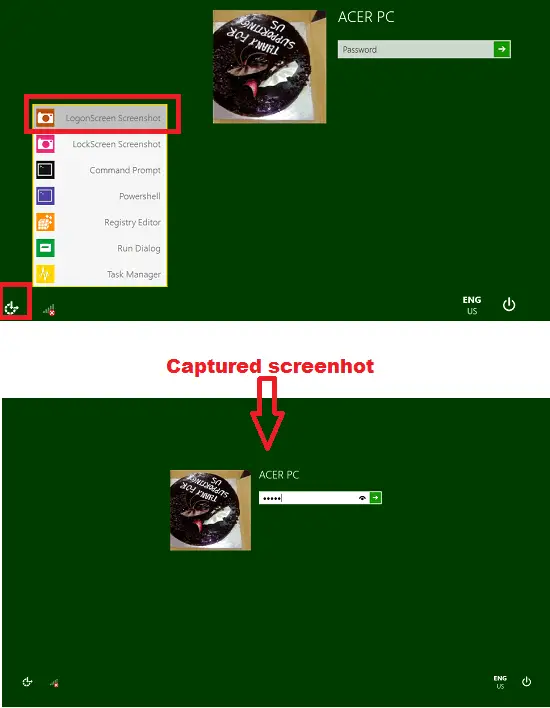
That’s all, it was the very easy method to tell to you how to capture login screen in Windows 7/8/10. And the free software that I used for that makes it quite easy. So, you can now easily take the screenshot og login screen in Windows very easily.
Closing Words
If you were peeking into the internet to find ways to capture login screen in Windows 7/8/10, then today you have landed on the right place. In the tutorial above, I have made it pretty easy even for a newbie to capture Windows logins screen. From now on, you can take as many screenshots of login screen as you want an surprise your friends about it 😉

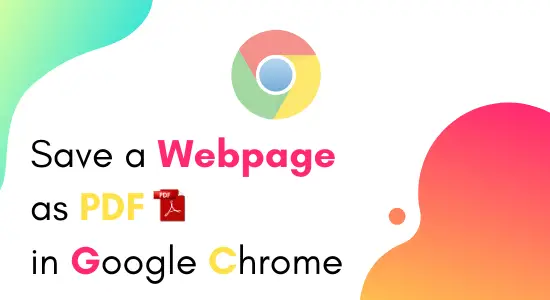

One Reply to “How To Capture Login Screen In Windows 7/8/10”