This post will show you how to get extra Dropbox storage space for free. I will explain 5 different ways to get free extra Dropbox space. Dropbox is a popular file hosting service that offers you cloud storage with an initial limit of 2 GB on a free subscription.
Now, for people like me who have a big collection of music and movies and need some extra storage, 2 GB worth of space are peanuts. Also for Dropbox, it is really challenging since there are other free cloud storage services that are providing amounts of free storage that are competitive within the circle. That is why Dropbox provides you a couple of ways through which you can increase the free storage.

So here I’ll tell you 5 different ways using which you can increase your Dropbox storage limit.
Before we start, take a look at the screenshot below on how much free storage I currently have. To check the amount of space you have, you can click the drop-down menu next to the account name, on the upper right corner of the page. As we progress, it will be updated.
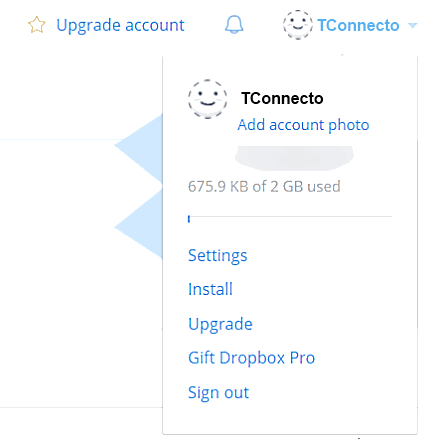
Invite Friends to Dropbox to Earn Free Storage:
An easy way to quickly get lots of space on Dropbox is by friend referrals. Dropbox awards you 500 MB of space for every friend you invite on Dropbox. You can invite a total of 32 friends on Dropbox and if you do the math, that is 16 GB free space! I sent a referral to a friend of mine and as he downloaded the Dropbox application, 500 MB was automatically added to my account.
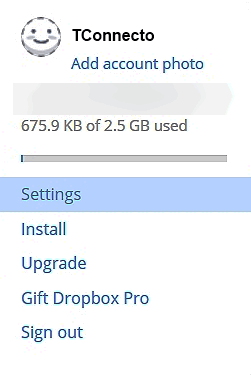
Get Started with Dropbox:
Dropbox offers its users free 250 MB of storage just by completing a small tutorial of Dropbox. Dropbox has provided a checklist of all that you can do with Dropbox including a tour. Completing this checklist will automatically update 250 MB more on your base cloud storage. The checklist includes:
- Take a tour of Dropbox
- Install the Dropbox application on your computer
- Upload a file to Dropbox
- Install Dropbox on your other computers
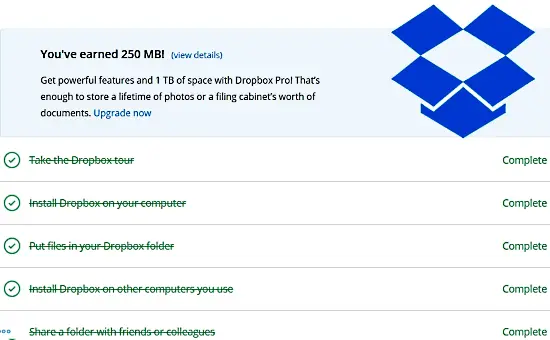
- Share a Dropbox folder with your friend
- Install Dropbox application on your mobile device
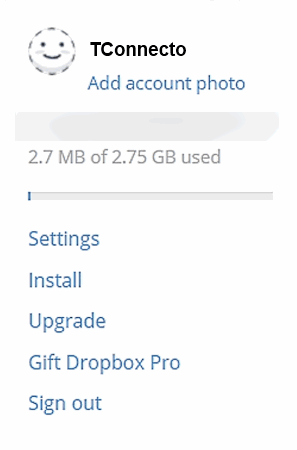
Link your Dropbox with Twitter:
You can link your Twitter account with your Dropbox for sharing files on Twitter. By doing so, you’ll be awarded 125 MB extra storage in your Dropbox account. After you have done this, you can also follow Dropbox on Twitter. This will award you 125 MB more storage on your Dropbox cloud storage account.
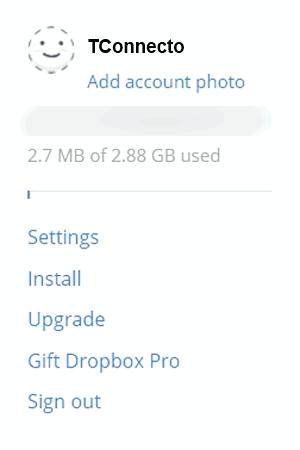
Link Your Dropbox with Facebook:
You can also link your Dropbox account to be used with Facebook. By doing this, 125 MB of cloud storage will be added to your Dropbox account. Apart from that, by integrating Facebook with your Dropbox account, you can directly add and share your Dropbox files on any Facebook group.
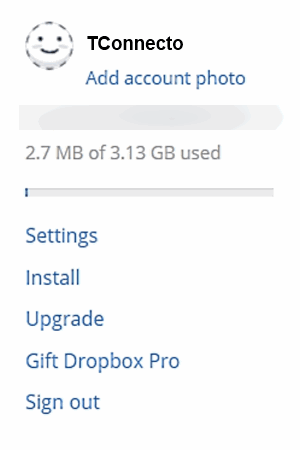
Write a Feedback to Dropbox:
A really simple way to get more space on Dropbox without any effort is to write a feedback to Dropbox. For that, you have to click on the feedback option here. You’ll be provided a limit of 90 characters to write a one line feedback. You’ll get extra 125 MB space even if you type something gibberish but, it is better if you write a proper feedback for the sake of Dropbox, so it can keep a good service.
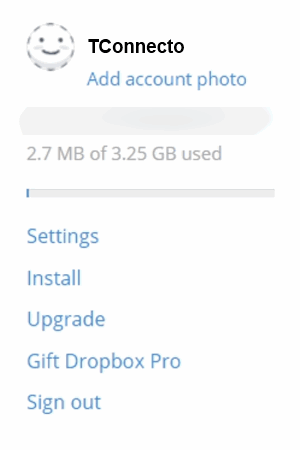
Conclusion:
Dropbox is a really useful and simple file hosting service that can be virtually used from any device at any time. The only issue here is the small amount of space it initiates its users with. What I have listed above will solve your problem to a large extent.
Earlier there were more ways to increase space on Dropbox. Two of them, Carousel and Mailbox mobile services of Dropbox would provide you 3 GB and 1 GB extra storage respectively. But now in a few months, they are being discontinued, which is the reason why I didn’t include them. Dropbox also organizes public keynotes and certain challenges where they give away free extra Dropbox storage.
What would you use if you had a lot of important files but nowhere to store them? What file hosting service would you rather use? Tell me in the comments!


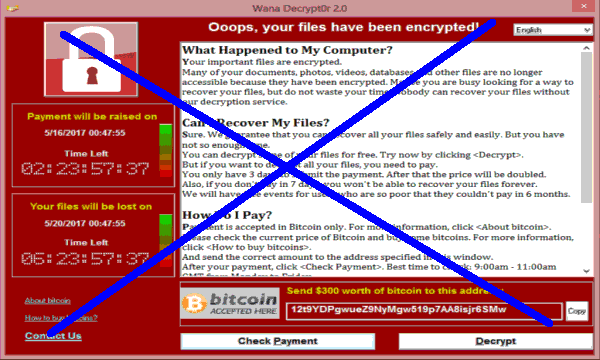
One Reply to “How to Get Extra Dropbox Storage Space for Free”