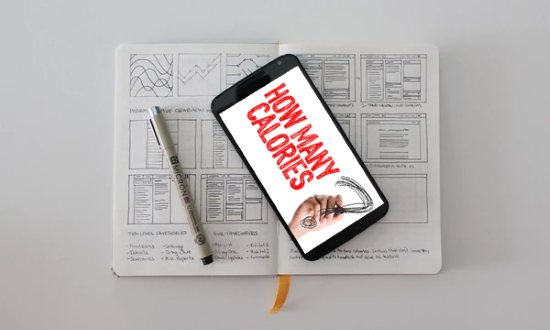In this post, we will talk about 10 free app lockers for Android device 2020. Smartphones have become the basic need for every life and contain sensitive personal or professional data. So it’s crucial to protect data. People hesitate to give their cell phones to others.
To counter this sensitive issue there are some Apps Development Process that can lock important apps and prevent the access of others. There is a list of 2020’s best apps for android free installation available on Google play store. So, here are the top 10 app lockers for Android devices to use in 2020, where some of them even include fingerprint app lock.
You may also like:
- How are Surveillance Apps Useful
- 5 Free SMS Backup Apps for Android
- 5 Free Duplicate Contacts Remover Apps for Android
Norton App-Lock:
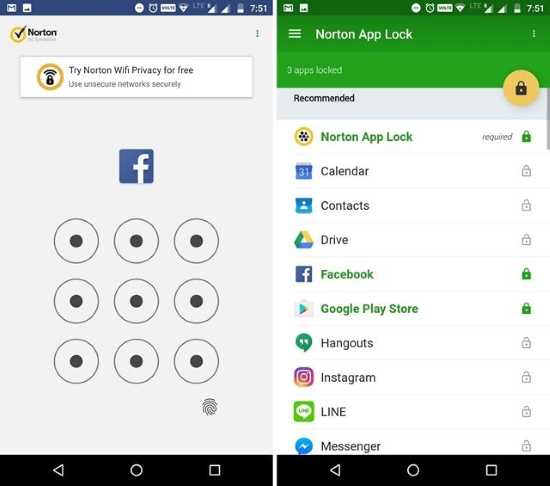
- It’s a popular name in the antivirus range.
- Allows locking the apps with fingerprint, pin, or password.
- Hides personal videos and pictures.
- Avoid app installation by an unauthorized source.
- Click the picture of an interloper (best app locker for android phone in 2020| advanced fingerprint lock apps, 2020)
App-Lock by Do Mobile Lab:
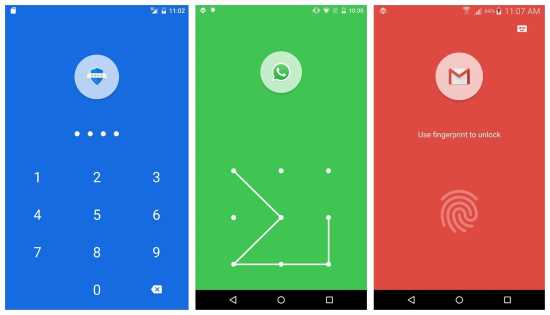
- Widely popular.
- Having app-lock for iPhone and Android devices.
- Suitable for security from unauthorized use.
AppLock – Privacy Guard:

- Designed to block others from accessing applications.
- Create multiple profiles.
- With configuration, all apps can be protected by using a personal Wi-Fi network.
- Provide privacy alerts.
App-Lock by Ivy Mobile:
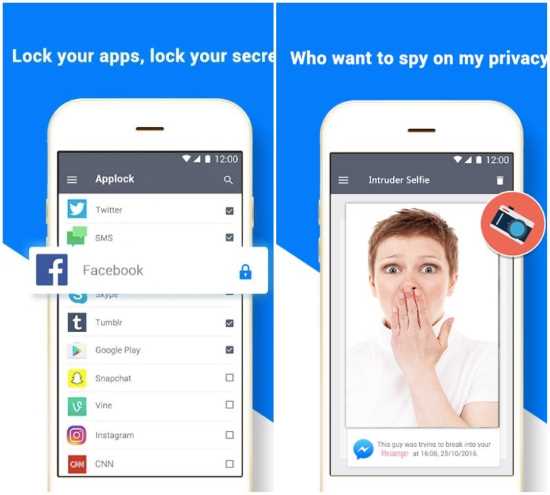
- Lock photos, videos, and apps, such as WhatsApp, Face book, SMS, Contacts, Gmail, or other apps.
- Enable advanced protection.
- Clean junk, optimize device memory (App lock protect your privacy with password, IVY mobile.
Smart AppLock:

Maybe reverse logic is right for you: simply determine which app (singular!) other people may use. Thanks to the lock screen on Android 5.0 Lollipop, Android has mastered how this trick works. Simply pin the apps that can be opened without unlocking the screen.
- A security app set-up virtual barriers.
- Password protect specific apps.
- Lock screen protection.
- Fakes out snoopers.
- Protect WhatsApp conversations (smart app).
Perfect AppLock:

- Free version.
- Can lock Skype, twitter, SMS, email, camera, pictures, and USB Protection.
- Lock apps by using pin and patterns.
- Rotation lock support.
- Lock home screen.
- Displays fake messages.
- Outgoing call and SMS permission.
- Does not support smaller screen mobiles.
App-Lock – Fingerprint by Sp-Soft:

- It’s a security app.
- Protect all apps.
- Lock screen lock gives two layers of security (10 best app locks and privacy lock apps for Android, 2020).
LOCKit:

App lock applications for Android could be a good idea, but their effect on security shouldn’t be overestimated. Android resources or manufacturer features on the system level reach deeper and are harder to find a way around. Still, there are reasons for using an app lock app, and these methods can help you. If you have a different method locking your apps, let us know in the comments section below. We are always on the lookout for cool new lock apps for Android.
- Improve the security of device.
- Provide passcodes.
- Media storage.
- Provide easy to use cleaner.
App-Locker-Privacy Guard & Security Lock:
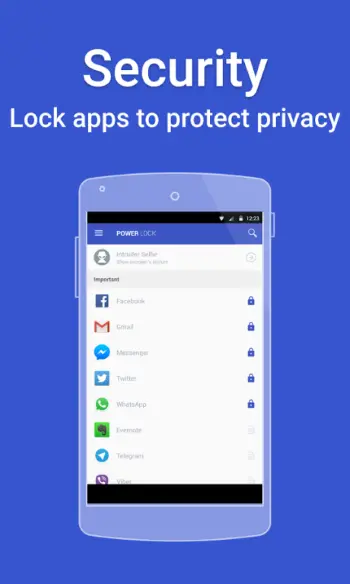
- Provide various locks with passwords and patterns.
- Prevent unauthorized use.
Applock – Fingerprint Password:
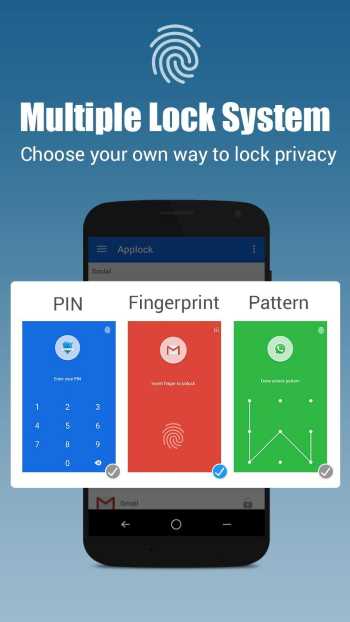
- This is the best gallery lock secure with the pin, password, and fingerprint.
- Shows the pictures of the intruder.
- Hide the recently used apps.
Conclusion:
These app lockers for Android can provide the best facilities for protecting data like photos, videos, messages, and prevention from snoopy people. (best app locker for android phone in 2020| advanced fingerprint lock apps. Keep safe doesn’t let you take screenshots, so we’ll have to explain our observations with text. First of all, I like the fact that the app doesn’t require any authorizations. The setup wizard asks for the type of lock: PIN, pattern, or fingerprint. You don’t have to register a fingerprint again since the app uses the fingerprint already stored on your Android phone. This builds trust because it means the app can’t send your fingerprint back to the app creators.
Using the Secure Folder does mean that you will need to completely set up WhatsApp or other apps again. Notifications are sent from the Secure Folder to your main profile. A luxurious settings menu makes it easy to set your desired privacy options. In return, you get protection at the system level, which makes it difficult even for resourceful spies.
Do let us know what you think about these apps in the comments section below.