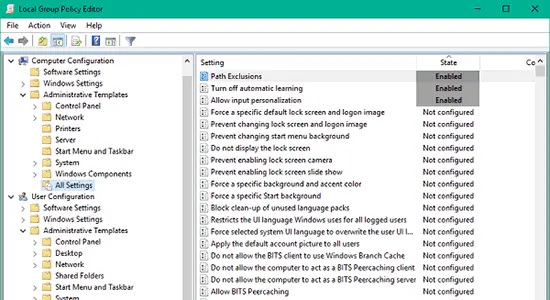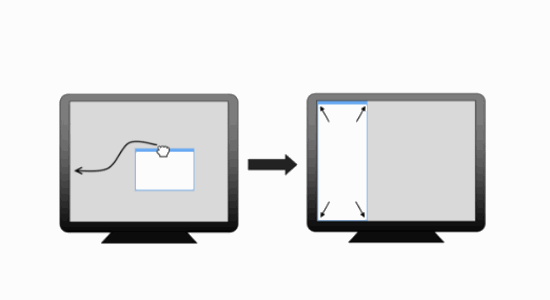In this post, we will talk about top 5 free SEO software for Windows 10 which you can use in your online website optimization campaigns. SEO stands for search engine optimization. It’s a term used by online marketing specialists. It covers a wide range of techniques and methods for pushing a website as close as possible to the top of search engines for a specific search term. That way search engines send more traffic to the website. Let’s have a look at what kind of applications exist out there exactly.
SmarterStats Free
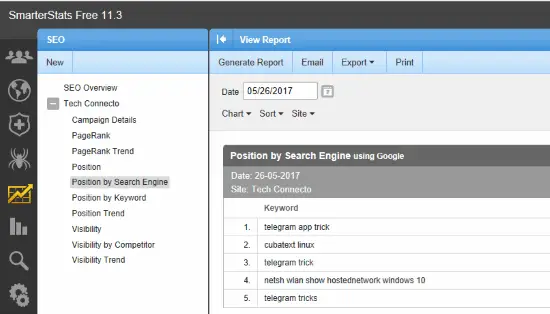
SmarterStats Free is an SEO software aimed at keeping track of website performance. It runs just fine on Windows 10. The application runs as a localhost service. This means that the interface that you see on the screenshot above is accessed via a web browser.
Only one website can be tracked using the free version of SmarterStats. For keeping track of multiple websites a paid license is needed which can be activated at any time. Most notable features found in SmarterStats Free would be the ability to keep track of detailed traffic statistics (number of visitors, visited pages, referrals, browsers used, devices used, demographics, etc.), keyword analysis, reports can be generated, with graphs and more.
BeamUsUp SEO Crawler
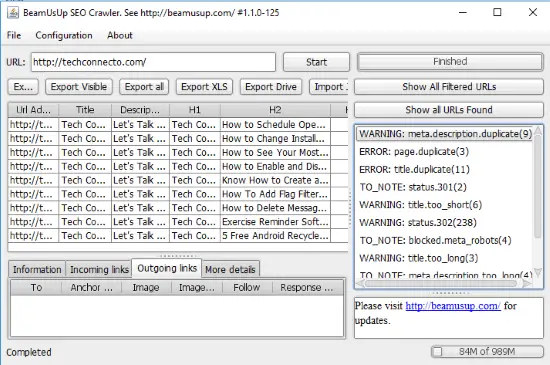
BeamUsUp SEO Crawler is a Java based cross platform SEO software that works on Windows 10, Linux and Mac OS. Beam Us Up will perform a deep scan of a website. For a scan to start, first add the URL of the website you want to be scanned to the “URL” input box up top.
Depending on the size of your website and the speed of your server/ISP, scan might take a long time for all the pages. Consider inputting only the URL of a single page who’s search engine status you’d like to scan. Scanning will look into a wide range of different SEO factors. It looks into things like the index status, found keywords, is the meta data properly filled out (title, keywords, description), incoming links, outgoing links, do images have ALT tags filled in, robots.txt use, it detects duplicate pages and much more. Multiple websites can be looked up. They just need to be added one by one. Stats export is possible as XLS spreadsheet.
Screaming Frog SEO Spider Tool

Screaming Frog SEO Spider Tool is another SEO software for Windows 10 that operates similarly to how Beam Us Up SEO Crawler does. It will perform a scan on a website per website basis and give you a report on how search engine optimized the website is. Note that free version of SEO Spider Tool will only scan and detect 500 pages of a scanned website. For scanning more than 500 pages, paid license is needed.
Scanning is started by clicking on the “Start” button from up top. Before doing that, you’ll need to copy and paste the URL of the website that you’d like to analyze. For each of the 500 web pages that are detected, you’ll be able to check things like page title, meta descriptions, keywords, H1/H2 tag usage, response codes, protocols used on the website, internal links, external links, analytics, and more. Using this data you’ll be able to make corrections to the website and get better rankings. Data detected by the application can be exported into a spreadsheet.
Visual SEO Community Edition
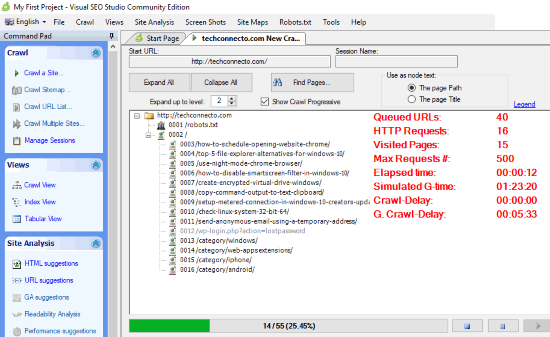
Visual SEO Community Edition is another free SEO software for Windows 10 that analyzes websites, first 500 pages, and then gives you a detailed breakdown of SEO status.
It will check for things like HTML status codes, meta description, Google search index status (are there any warnings, number of pages indexed), H1-H6 tag usage, check if HTML/CSS is valid and more. There’s a functionality that allows you to connect to Google Analytics and fetch traffic stats and keyword analytics/suggestions from there. Other tools are available, like sitemap generator, robots.txt manager and more. I like the UI design of Visual SEO. All the data is organized better than in Beam Us Up and Screaming Frog. The downside is that a license is needed to scan and analyze more than 500 pages.
WildShark SEO Spider
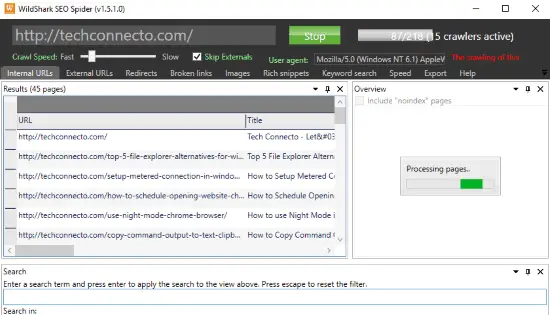
WildShark SEO Spider is a more simplistic SEO software that works perfectly fine on Windows 10 and has a decent set of features for improving search engine optimization of a website.
Available functionalities can be accessed by selecting the tabs in the top left corner. A basic run down of available tools is as follows: internal/external link analyzer, page redirect checker, broken link checker, image analyzer, rich snippets checker, keyword research tool, speed checker and more. All these metrics are important factors when it comes to SEO. There is no limit on the number of website pages that get scanned.
Conclusion:
All 5 of the free SEO software for Windows 10 from the list above worked great. I especially loved the nice data layout and grouping offered by Visual SEO. The only downside is that the free version has limitations. WildShark SEO Spider is also very decent. Let me know what you think by leaving a comment down below.
Also Read: