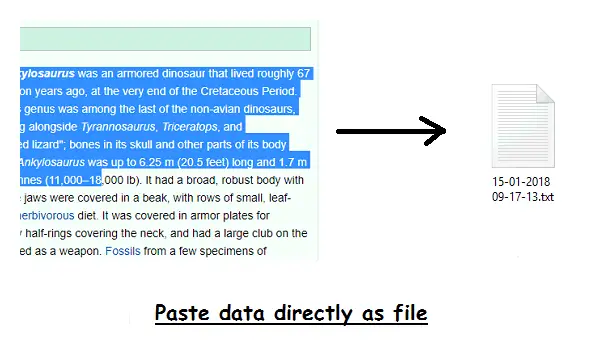There are a few new technologies which are evolving around to deal with the privacy of things such as secret messages. I don’t know which method you will choose to do it. On one hand, you can use some tweaks like using encryption in Gmail, but that is not the complete solution. The Steganography is the answer to all the question when it comes talking about hiding messages or files in multimedia. And so, today I will tell you about a free steganography software to hide message in Audio, Video, and Images. The software which I have discussed here calls itself Our Secret and you can use it to hide a text message or any kind of confidential file within a multimedia file.
After hiding your file or message inside the multimedia file, it will work same as it was working before. No one will never know that there is actually a secret message in the video or audio they are listening to. You can easily embed a message or a file inside a media file by encrypting it with the help of a key. And the hidden file can easily extract out after entering the decryption key using Our Secret tool. The software supports very strong encryption algorithms.
Steganography Software to Hide Message in Audio, Video, and Images: Our Secret
The multimedia file in which you hide the message is called “Carrier” file. In the multimedia file (image, audio or video) you will be able to embed a secret file or message and then share the file with the target person without any fear. You can give him the decryption key, so he will extract out the message. And if any middle man got your file, then he will only see the media, not the message.
This guide will give an idea how to use Our Secret tool to hide a message in Audio, Video, and Images. But first, make sure that you download Our Secret Software from here.
- Open the tool and from its UI find the ‘Select Carrier file’ option under the Hide section. Use this option to select the multimedia file in which you want to hide secret message or file.
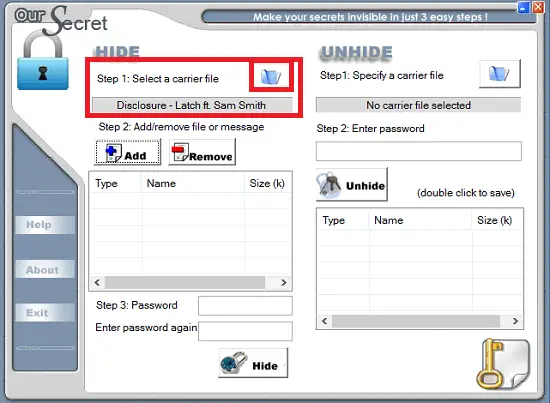
- Click on Add button and it will ask you whether you want to hide a file or text message. If you select File option and click Next, then it will ask you to specify the file which ou want to hide. And if you choose New Message option, then it will ask you to enter a message with a subject.
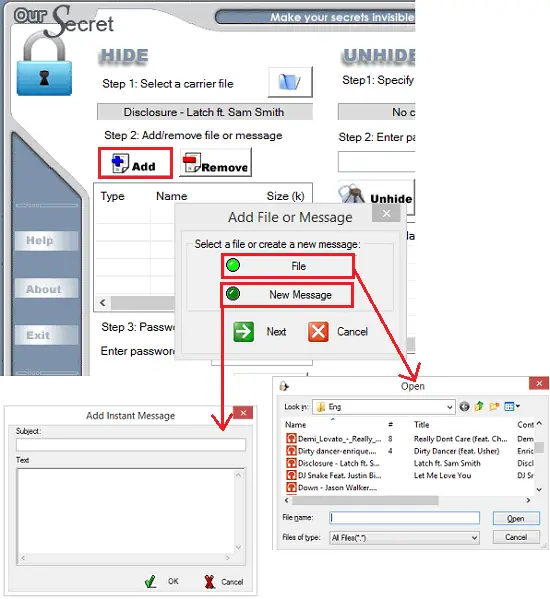
- Now, specify the password to encrypt the file. And after that repeat the password and click on Hide button. It will ask you where to save the final multimedia file which contains the hidden message.
This is how you can easily use this steganography software to hide a secret in a carrier file. The final generated file will work as it was working before. Now, if you want to get the secret message from the carrier file, then you’ll have to use the ‘Unhide’ section of the Our Secret software.
Specify the carrier file which contains the hidden data. After that, enter the password that you entered during hiding process. Click on Unhide button and it will show you the hidden message.
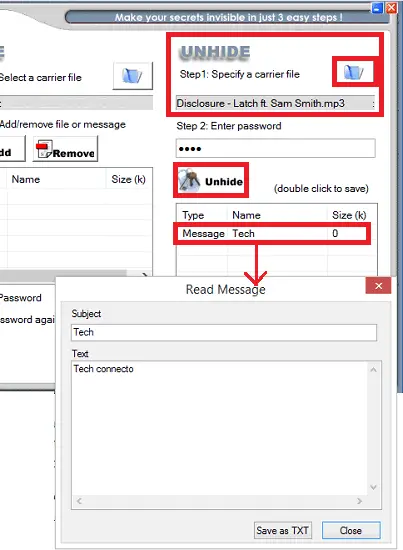
Bottom Line:
Our Secret is a powerful steganography software to hide a secret file in a carrier file. You can hide the message inside a carrier file and share it over an insecure channel. Intruders will think of the file as a normal multimedia file. And it will work as it supposed to. Only the person who knows the password will be able to extract out the message. Also, make sure that extracting process should be done using the Our Secret itself.