Nowadays, everyone who likes posting images on Instagram shares their private and sensitive photos, or sends private messages, etc. But, at the same time, one question keeps on coming to the mind what if someone can get access to your Instagram account and of course your posts and messages. Well, to reduce the risk of spoofing and illicitly accessing your account, enabling two factor authentication Instagram is one of the best options.
A few months back, Instagram enabled two factor authentication for a selected group of users. But, now it is available for all Instagram users. And today, I will show you how you can enable Instagram two factor authentication and add extra security to your account from threats. Enabling two factor authentication in Instagram is pretty easy, as you can simply fiddle with some settings and this security feature will be up and running.
After enabling this feature, you will start receiving a security code each time you try to log in to your account. That means people who don’t have access to your phone will not be able to access your account even though if they have your credentials.
Here’s how you can enable two factor authentication for your Instagram account.
How to Enable Instagram Two Factor Authentication?
Step 1: Open Instagram and go to your “Profile” tab. Then tap on the “Dotted” icon in the top right corner.
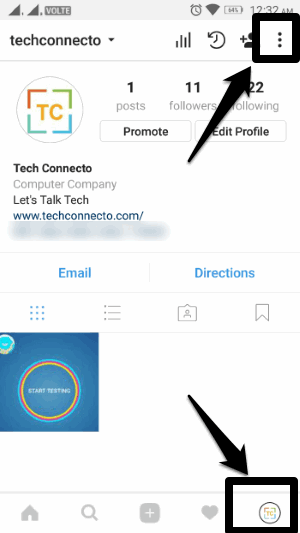
Step 2: Followed by that, scroll down to the “Account” section and select “Two-factor Authentication” option.
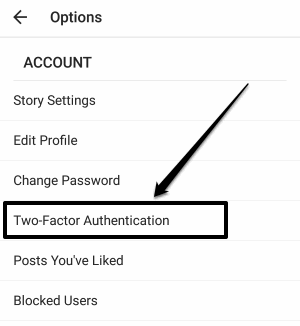
Step 3: After that, you need to turn ON the button on the right of the “Require Security Code” option. Then confirm the Instagram two factor authentication by pressing the “Turn On” button.
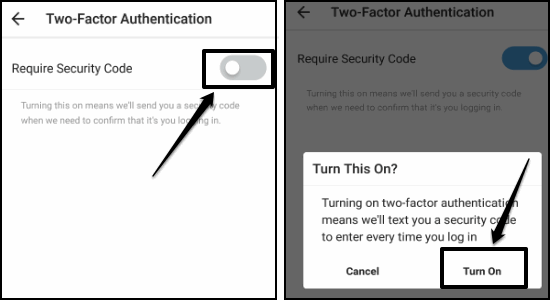
Step 4: Then it will send a verification code to your phone number which you must enter to go to the next step.
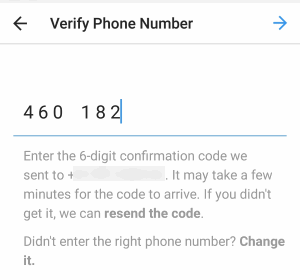
Step 5: When you verify your account, it will also display some backup codes. Then it will ask you to take a screenshot of the backup codes. These codes can be used to login to your Instagram account in case you don’t receive the security code by text.
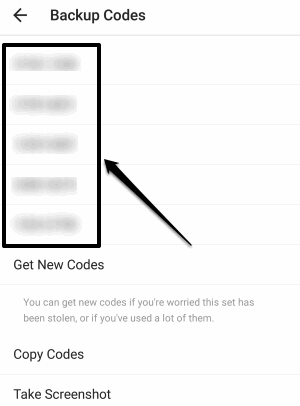
Now, the two factor authentication feature will be activated. That means whenever you or anyone tries to login to your Instagram account, a code will be sent to your phone number which must be entered to proceed with login.
Conclusion:
Are you worried about the security of your Instagram account, if yes then here is a little relief. You can enable Instagram two factor authentication to add an additional security layer to your account. This will help you protect your account from being spoofed or accessed by unauthorized users or other individuals.
Also Read:
- How to Enable Twitter Two Factor Authentication
- How to Enable Facebook Two Factor Authentication
- How to Enable LinkedIn Two Factor Authentication
- How to Enable Gmail Two Factor Authentication


