Sometimes, while working on the internet you want to automatically close all the tabs of the browsers. And if you are one of those, then today I will tell you how to close all tabs of your browser after a specific time. Well, there is a free website whose name is BaTo.Life. The website serves the core purpose of closing all the tab of your chrome browser after the time, specified by you. All you have to do is just open this website, set the timer and start browsing the internet through it. And when the time runs out, it will close all the tabs.
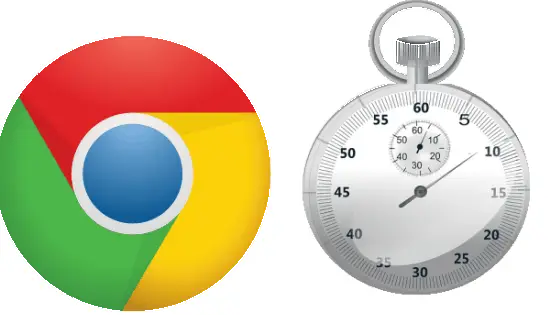
BaTo.Life is quite a unique website that can easily close all tabs of your browser after a specific time. The website can do various tasks for you. You can open any website or search anything on the internet usually. So, let’s see more detailed description of BaTo.Life in the following text.
How to Close all Tabs of your Browser after a Specific Time?
BaTo.Life is really a very good tool to save the time that you waste while browsing. An advantage of using this website would be that you will be more focused on your work. You can always see the how much time you have left from the tab title bar of BaTo.Life. However, there is no escape from it once you have set the timer, you can only extend your session by 3 minutes.
It’s very easy to use this free web service to close all tabs of your browser after a specific time. Just visit the homepage of BaTo.Life and then you will see a box there, where you have to input the time that you want to use for browsing. After specifying the time click on the check button. After that, it will redirect you to a new page where you can type the search query or a web address to start browsing it. And as you start browsing, the timer will start running.
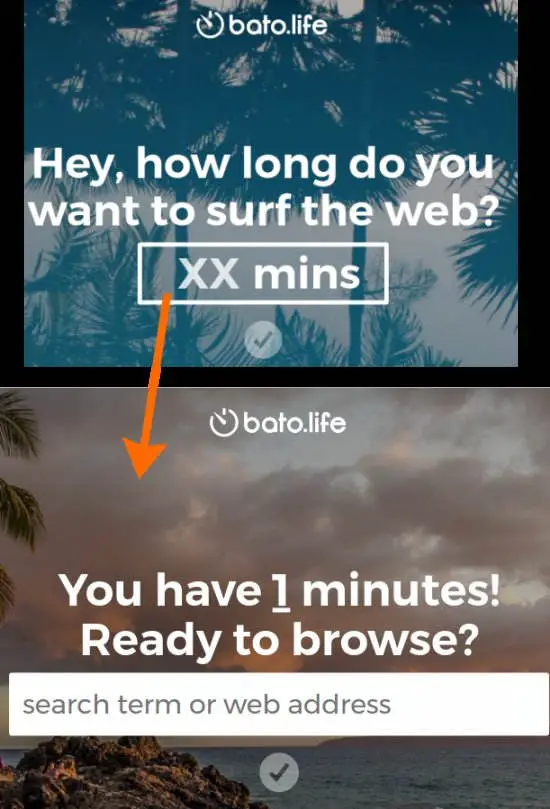
When the timer runs out, all the tabs will be closed automatically. So, that;s all about this time saver web service, BaTo.Life. If you want to stay more focused on your work, then you try it once.
Conclusion
Bato.Life is really a good service to close all tabs of your browser after a specific time. I like this service for its simplicity. Though it doesn’t come with more bells and whistles but whatever its offering is really useful. So, use it if you feel too lazy to close all the tabs that you have opened. Or, whatever reason you have to use this, I am sure it will not disappoint you.


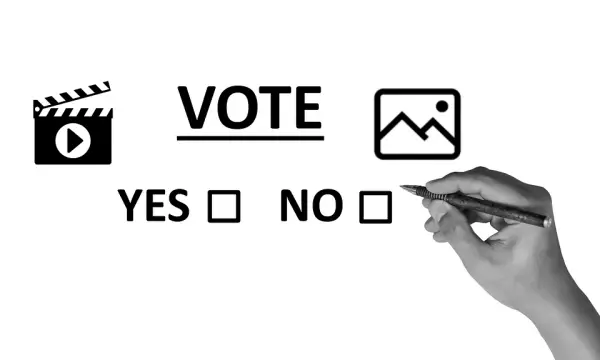
3 Replies to “How To Close All Tabs Of Your Browser After A Specific Time”